What is Ctrl-Alt-Delete?
On a personal computer with the Microsoft Windows operating system, Control+Alt+Delete is the combination of the Ctrl key, the Alt key and Del key that a user can press at the same time to terminate an application task or to reboot the operating system.
In Windows 95 or any later systems, the Ctrl-Alt-Delete keyboard shortcut brings up the Task Manager window or a drop-down menu that allows a user to see the status of all currently running programs and to terminate any of them.
It also offers a security-related function that allows the user to close a frozen application, or to shut down or restart the computer. Specific options vary depending on the version of windows.
When the operating system seems to hang suspended while waiting for an application program to continue, a user is also left without a way to regain control of the system. The Ctrl-Alt-Del key combination allows the user to terminate the “hung” application and, if that doesn’t work, to reboot the system.
The system can also be restarted using the mouse to select Start–>Turn Off the System–>Restart. However, Ctrl-Alt-Del sometimes works when the menu option doesn’t.
When running in the Basic Input Output System (BIOS), the system incepts the Ctrl-Alt-Del combo and responds by executing a soft reboot.
The history of Ctrl-Alt-Delete

The idea to use this key combination as a way to reboot a system originated with an IBM engineer, David Bradley, in 1980 or 1981.
The choice of keys and requiring that they be pressed at the same time was intended to make rebooting the system difficult to do accidentally.
The reboot keyboard command is also sometimes referred to as a “three-finger salute” (to Microsoft’s Bill Gates) or as the “Vulcan nerve pinch” (a Star Trek reference).
Variations among Windows versions
As stated previously, the Ctrl-Alt-Del behaves slightly differently in certain versions of Windows. The following are a few examples of variations between some Windows versions.
Windows 10 and 11
In the latest versions of Windows, Ctrl-Alt-Delete brings up a menu with options to:
- Lock. Stops others from accessing a PC until the user signs back in.
- Switch user. Enables another user to use the computer without closing all applications and windows of the current user. These remain open in a suspended state — not visible to the new user — for when they switch back to the previous user.
- Sign out. Signs the user out of their account; closes all applications windows.
- Change password. Enables user to change password when using an offline account on their PC. Can’t reset forgotten passwords here, however, as the user must know the current one to change it.
- Task manager. Brings up the Task Manager Windows tool for managing the running of the PC’s applications, processes and services.
Windows NT
The Windows NT operating systems respond to the key combination by triggering the Windows Security box. This offers the user the ability to lock the system, switch users, update the password, shut the system down or open the Task Manager.
Windows NT also includes an optional security feature whereby the Ctrl-Alt-Del combination acts as a secure attention keystroke. When activated, the system will then require users to press Ctrl-Alt-Del each time they log on or unlock the system.
Windows Vista
Beginning with Windows Vista, the Windows Security functionality remained the same, but the window became a full-screen instead of a drop-down menu.
Windows XP
The Windows XP operations system responds to the Ctrl-Alt-Del combination in one of the following ways:
- If used during the login prompt, the system will dismiss the “Welcome” screen and launch a classic UX.
- If the “Welcome” screen has already been enabled, the keyboard combination will cause the Windows Task Manager to open instead of the Windows Security screen.
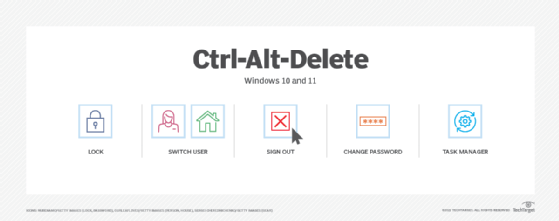
Variations in other operating systems
There are also similar keyboard combinations that can be used to achieve the same functionality in other types of operations systems.
Mac
The Ctrl-Alt-Del keyboard shortcut is not available on the Mac OS, instead, the user would use the “⌘”+”⌥”+Esc keys to startup the Force Quit panel. Alternatively, the Control+⌘+Power combination reboots the computer.
The first generation Mac OS X featured an “Easter egg” feature where using the Control+⌥ Option+Delete — where the Option key is the Alt key equivalent on a Mac keyboard — would trigger a notification that stated, “This is not DOS!”
OS/2
In OS/2, the Ctrl-Alt-Del combination is interpreted by the system as a command to display a window and a message that states the “system is rebooting” window and triggers a soft reboot.
If the command is repeated, the soft reboot is executed immediately without waiting for the process to trigger the session manager.
Unfortunately, doing this will cause any running programs to shut down without saving and any unsaved work will be lost.
Linux
In the Linux operations system, the Ctrl-Alt-Del key combination is used as a shortcut for logging out of the system.
Get to know Windows 11 here and explore its features.















