What is host virtual machine (host VM)?
A host virtual machine is the server component of a virtual machine (VM), the underlying hardware that provides computing resources to support a particular guest virtual machine (guest VM). Together, the host virtual machine and guest virtual machine make up a virtual machine server.
The host virtual machine explained
A host VM is an important virtualization technique. It allows users to create a guest VM with a user operating system (OS), applications, compute resources, etc. Simply put, the host machine is the machine creating the guest VM.
The host VM requests its compute power from the host server. Its data is stored in a virtualization environment that is integrated with the virtualization manager application.
Every host machine is assigned infrastructure resources that are statically or dynamically scalable. It is also assigned security and statistical information about their performance and throughput. The virtualization server does these assignments to manage the operation of all host machines.
Multiple host VMs can be hosted on a single physical server. Moreover, each host VM on this single server can execute and operate without affecting the operations of the other host VMs on that server. Furthermore, because the environment is isolated from the rest of the system, anything running inside the VM doesn’t interfere with anything else running on the host hardware.
Host virtual machine vs. guest virtual machine
The host VM and guest VM are the two components of a VM. The host VM is hosted and operated from a remote cloud server. Its functionalities are similar to those of a guest VM. However, the host VM is accessed differently from a guest VM.
The guest VM is an independent instance of an OS and associated software and information. It is also known as a guest computer, guest OS or, simply, guest.
The host VM is the physical machine that provides the guest VM with computing hardware resources, such as:
A guest VM can exist on a single physical machine but is usually distributed across multiple hosts for load balancing. Thus, one or more virtual guest machines can run on a physical host machine. It can also be moved between host servers to accommodate demand fluctuations or use resources more efficiently. Similarly, a host VM may exist as part of the resources of a single physical machine or as smaller parts of the resources of multiple physical machines.
A virtual machine monitor (VMM), or hypervisor, intermediates between the host and guest VM. Moreover, it isolates individual guest VMs from one another and makes it possible for a host to support multiple guests running different operating systems.
Architecture of the host VM
The architecture of a host VM includes the following components:
- the hardware layer or the host VM layer;
- the OS and hypervisor layer acting as the intermediary; and
- the VM guest layer along with host utilities.
In the hardware layer, the VM contains the physical network interface cards (NICs), memory, CPU and Ethernet management port. The aim of NICs is to support hardware virtualization based on SR-IOV (single root I/O virtualization), an approach in which virtual functions are managed by the guest OS and the host VM manages physical NICs.
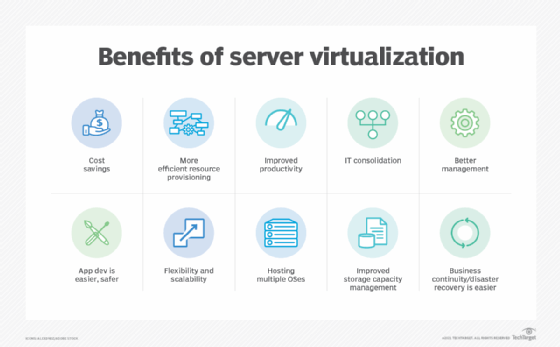
Setting up a virtual machine server or the host VM
Similar to physical machines, each VM will need RAM and CPU. In addition, the host server also requires sufficient storage. Setting up a virtual machine server is as follows:
- Ensure sufficient RAM (as much fast RAM as one can get) and CPU with as many cores as possible.
- Consider Serial ATA (SATA) or Serial Attached SCSI (SAS) drives to store virtual server images.
- Use virtualization software (hypervisors), such as Hyper-V, VMware or Citrix XenServer to set up the VM server.
- Choose the right network connection you want to set up for the VM, the guest OS you want to run and the location where the VM’s files will be stored.
See also: Effectively balance VM performance with VM density and cost, containers vs. VMs: what are the key differences?, understand hardware support for virtualization and what to know for your virtualized storage selection process. Explore: Get familiar with storage virtualization software options, learn the basics of virtual server security software selection and 6 virtual server management best practices.











