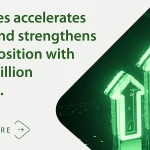What is Google ChromeOS?
Google ChromeOS, formerly Chrome OS, is a lightweight operating system (OS) built on ChromiumOS, an open source OS that shares the same code base as ChromeOS. ChromeOS requires about a quarter of the disk space as Windows 11 and can boot up in seconds.
In July 2009, Google released the ChromeOS source code as part of The Chromium Projects, which is a project that oversees the development of the Chromium browser and the ChromiumOS operating system. ChromiumOS and, by extension, ChromeOS are built on top of a Linux kernel and can run on Intel x86 and Arm processors. The ChromiumOS source code can be downloaded for free and is available under the Berkeley Software Distribution license.
Because ChromeOS shares that same code base as ChromiumOS, ChromeOS is considered partially open source. However, ChromeOS also includes features that aren’t available in ChromiumOS, such as verified boot and easy recovery. These features are maintained by Google and considered proprietary. ChromeOS also offers other functionality that ChromiumOS doesn’t support, such as cellular capabilities and its own set of API keys.
Google doesn’t make the ChromeOS source code available for download. Users can only download the ChromiumOS source code. In fact, users can’t download ChromeOS in any form. Google instead partners with original equipment manufacturers — including Acer, Asus, Hewlett Packard, Lenovo and Samsung — which build hardware devices optimized for the OS. The only way to get ChromeOS is to purchase a device on which the operating system is already installed, such as a Samsung or Lenovo Chromebook.
ChromeOS receives automatic updates in the background with minimal disruption. The auto-update feature lets Google push secure updates to a ChromeOS device at regular intervals. At one time, device owners couldn’t prevent their systems from automatically updating; however, Google now provides users and administrators with more control over the update process.
Running apps on ChromeOS
When ChromeOS devices were first released, the only software application they could run locally was the Chrome browser. However, users now have many more options for running apps, although much of the focus remains on the browser.
Chrome provides a sophisticated environment for running a wide assortment of web apps, which is one reason that Chrome claims such a significant share of the browser market. According to Statcounter GlobalStats, as of December 2023, Google Chrome’s global market share is 64.73%. Because of the browser’s popularity, many web applications are now built specifically for Chrome or optimized for Chrome, which is why they might not work as expected in other browsers.
In addition to standard web apps, ChromeOS also supports Progressive Web Apps (PWAs), a special type of web app that behaves much like a traditional desktop app, except that PWAs are built with web technologies. Users can install PWAs like desktop apps, access them through the ChromeOS launcher, pin the apps to the shelf and open files directly from within the app. In addition, many of these apps support the use of a device’s touch capabilities, and some can even be used with a stylus.
ChromeOS users can also take advantage of the large collection of extensions that are available to Chrome. Extensions work in conjunction with the browser to expand its capabilities. When building extensions, developers use Chrome’s Extensions API, which provides a namespace that includes methods and properties for defining functionality. Users can find the extensions in the Chrome Web Store, which organizes them into categories such as Productivity, Developer Tools, Accessibility and Social & Communication.
In addition to using web apps and extensions, users can also now install Android apps on their ChromeOS devices. In 2016, Google introduced the Google Play Store to the OS, enabling users to run the same apps on their ChromeOS devices that they ran on their Android phones.
The addition of Android apps represented one of the most significant milestones in the history of ChromeOS. Although not all apps were suited to the ChromeOS environment, many were, and Google has been steadily improving its support for Android apps. The OS now runs a full version of the Android framework, making it possible for developers to build a single Android Package Kit and scale it to work on ChromeOS devices.
Google also makes it possible to run Linux apps on ChromeOS devices. This capability primarily targets developers who want to host Linux apps for development alongside their ChromeOS apps. When users enable this feature, a terminal is installed that lets them run command-line tools. They can also install GUIs such as integrated development environments, which show up in the launcher alongside their other apps.
Users in enterprise settings also have the option to run Windows apps on their ChromeOS devices. One way they can do this is to install Parallels Desktop for ChromeOS. Parallels Desktop provides a virtual environment for running the Windows OS and Windows app. Another option for enterprise users is the Cameyo Virtual App Delivery platform, which is now integrated into ChromeOS. The platform runs Windows apps as PWAs, allowing them to exist alongside other types of apps.
Examine how security teams can help avoid common browser attacks by implementing these prevention tips.