What is virtual to virtual (V2V)?
Virtual to virtual (V2V) refers to the migration of an operating system (OS), application program and data from a virtual machine (VM) or disk partition to another virtual machine or disk partition. The target can be a single system or multiple systems. Specialized programs called migration tools are used to automate migration, either partially or completely.
How virtual to virtual works
A virtual machine manager (VMM) or virtualization hypervisor is used to implement and manage the V2V process. During V2V migration, an existing VM running on one virtualization platform is copied or migrated to another VM running on another virtualization platform. The migration could involve a virtual machine’s image, data, disk partition or instance. This makes V2V different from physical to virtual (P2V) migration, in which the OS running on a physical system is migrated to a virtual machine.
V2V is commonly used to copy or restore files, programs or OS components between virtual machines. Along with P2V and virtual to physical (V2P) migration, V2V migration tools can be employed to copy the OS and applications from a computer’s hard disk to a VM, and from there to an unlimited number of other virtual machines or computers.V2V migration tools support both P2V and V2P migration; they can be employed to copy the OS and applications from a computer’s hard disk to a VM, and from there to an unlimited number of other virtual machines or computers.
Besides migration between virtual machines and/or virtualization environments, V2V also accommodates creating VM data backups for data restoration and disaster recovery.
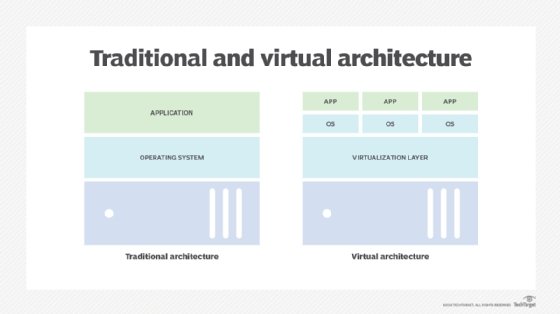
The need for virtual to virtual migration
Building a VM from scratch can be a time-consuming process because it requires OS installation, hardware set up, third-party application installations and other tasks. V2V can speed up the process of creating and configuring virtual machines.
An application like VMware vCenter Converter can facilitate V2V migration. The application converts and packages a source system into a new VM. Not limited to virtual machines created in VMware platforms, it can also import and convert virtual machines created in Microsoft Virtual Server and Microsoft Hyper-V.
Different virtualization products use different virtualization methods when running guest machines. Some products use hosted virtualization, where the software runs on top of an existing operating system, to run virtual machines. Others use bare-metal virtualization with the software running on top of the host hardware. Virtual machines created in virtualization software follow different migration steps compared to those created in bare-metal virtualization platforms.
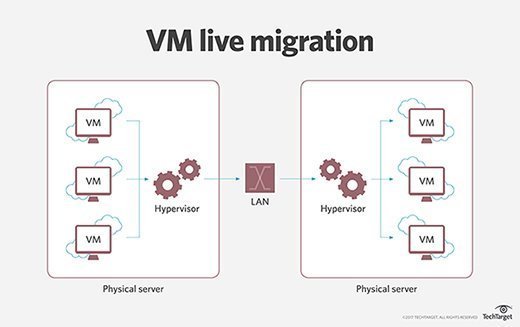
What virtual to virtual migration is not
With V2V migration, the computing resource the virtual machine runs on can be changed. For example, a virtual machine can be moved from one host to another host or cluster. Each VM instance that’s newly created and hosted can be swapped between different back-end hosts.
However, moving a VM from one inventory folder to another folder or resource pool in the same data center is not a V2V migration. Cloning and copying a VM in the same server system is also not V2V migration.
What is hot migration?
A VM can be moved from one computing resource or storage location to another using hot or cold migration. The migration type depends on the power state of the VM being migrated.
A hot migration, also called a live migration, occurs when the VM is running or powered on as it is moved to a new host. Hot migration is suitable with systems where local static data is involved. It is usually needed when a VM is so important that it cannot be taken offline. However, hot migration is not suitable for migrating Active Directory Domain Controllers into a VM. That task can only occur during a cold migration.
What is cold migration?
A cold migration occurs when the source system is inactive, powered off or offline. This means the physical computer is running, but the OS being migrated is inactive. A cold migration can be done manually or by scheduling a task and can be used to move virtual machines between virtual switches and data centers, and associated disks from one data store to another. It is suitable for systems where data is regularly modified or updated, such as SQL servers and mail servers, virtual switches and data centers, and associated disks from one data store to another.
Most V2V migrations are cold migrations, requiring the source system to be powered off during conversion. However, V2V can be done with hot migration.
See how to master the differences of hot and cold migrations in VMware and understand the differences in VM versus container versus serverless.















